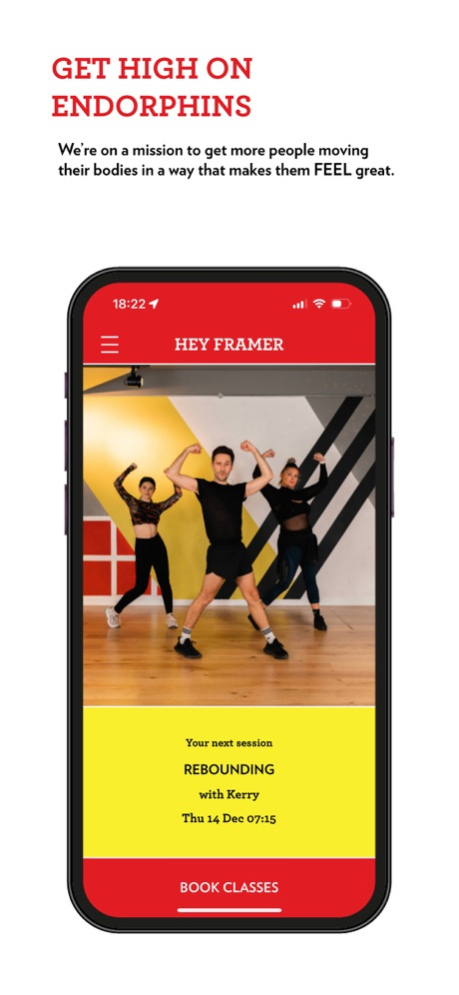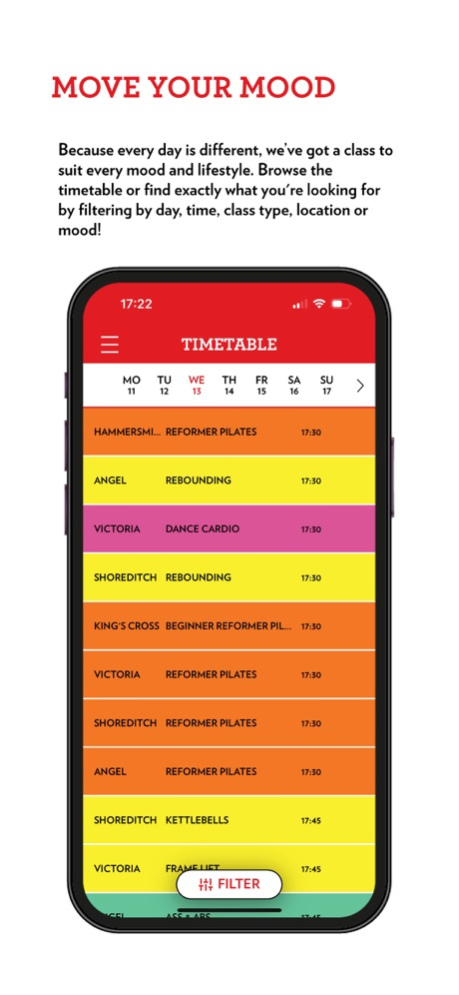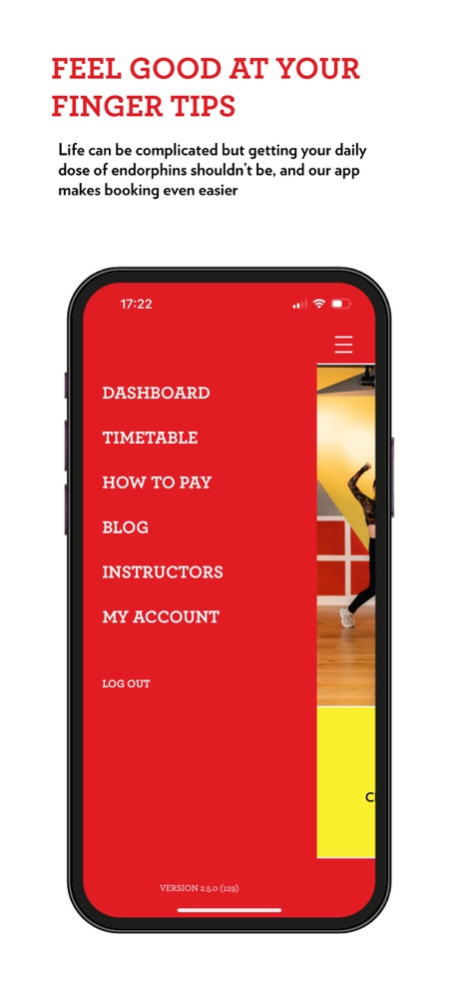FRAME MEMBER APP 2.7
Continue to app
Free Version
Publisher Description
FEEL-GOOD FITNESS AT YOUR FINGERTIPS
We’re on a mission to get more people moving their bodies in a way that makes them FEEL great.
Life can be complicated but getting your daily dose of endorphins shouldn’t be, and our app makes booking even easier
MOVE FOR YOUR MOOD
Book a class at one of our studios.
Because every day is different, we’ve got a class to suit every mood and lifestyle. Browse the timetable or find exactly what you're looking for by filtering by day, time, class type, location or mood!
It’s easy to manage and cancel bookings when life gets in the way.
FAVOURITES, WE ALL HAVE THEM
Know your favourite classes? Or Instructors? Set them up as favourites and create your own, personalised timetable.
SYNC WITH YOUR CALENDAR
Life can be complicated, remembering to show up to class shouldn’t be. Sync the app to your calendar of choice and we’ll make sure you never miss out on your Frame fix.
YOUR ACCOUNT
Manage your account directly from the app, so you can check your bookings, update your billing details and check credit available to use.
Jan 24, 2024
Version 2.7
Various minor bugfixes and improvements.
About FRAME MEMBER APP
FRAME MEMBER APP is a free app for iOS published in the Health & Nutrition list of apps, part of Home & Hobby.
The company that develops FRAME MEMBER APP is Fisikal Ltd. The latest version released by its developer is 2.7.
To install FRAME MEMBER APP on your iOS device, just click the green Continue To App button above to start the installation process. The app is listed on our website since 2024-01-24 and was downloaded 1 times. We have already checked if the download link is safe, however for your own protection we recommend that you scan the downloaded app with your antivirus. Your antivirus may detect the FRAME MEMBER APP as malware if the download link is broken.
How to install FRAME MEMBER APP on your iOS device:
- Click on the Continue To App button on our website. This will redirect you to the App Store.
- Once the FRAME MEMBER APP is shown in the iTunes listing of your iOS device, you can start its download and installation. Tap on the GET button to the right of the app to start downloading it.
- If you are not logged-in the iOS appstore app, you'll be prompted for your your Apple ID and/or password.
- After FRAME MEMBER APP is downloaded, you'll see an INSTALL button to the right. Tap on it to start the actual installation of the iOS app.
- Once installation is finished you can tap on the OPEN button to start it. Its icon will also be added to your device home screen.